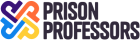Thumbnails / Images:
One of the first tasks we’ll pursue will be creating thumbnails for our YouTube channels. We have three separate YouTube channels. Those channels include the following:
- Compliance Mitigation: https://www.youtube.com/channel/UCacl8xkIJbjxCJGeaGpwZCA
- Prison Professors: https://www.youtube.com/channel/UCiWXvA_5bzvOFdbS353Ll-Q
- White Collar Advice: https://www.youtube.com/user/FederalPrisonAdvice
We’ve created a style sheet using Photoshop. You can see the style at this folder that I am sharing with you:
- Branding Images: YouTube https://drive.google.com/drive/u/0/folders/1KkpEJWtDN5I3qL43SuS1Ynidjblpu4ed
- I have shared that folder with your gmail address.
- You will see the general style we need for YouTube images
- I’ve also created a Google Sheet that includes instructions for the Thumbnail images we need
- You can access this sheet with the following link: https://docs.google.com/spreadsheets/d/1hEKLi0dPxXtkQ9RWt95lQjy0yONgJ8lhPNy3XlbFw8s/edit#gid=0
YouTube Thumbnail Task:
- Access the file: Image-Sample Name
- Create images.
- To make the images, rely upon the information we insert into column D / E
After you create the Thumbnail for YouTube, please resize the image with appropriate dimensions for the following platforms:
- Linked In
Naming and Storing Images:We need to create an easy system to store all of the images that you create. We will use this document to record where you store the images:
- https://docs.google.com/spreadsheets/d/1hEKLi0dPxXtkQ9RWt95lQjy0yONgJ8lhPNy3XlbFw8s/edit#gid=0
- In Column E, the person that requests the image will insert a number.
- In Column G, you will name the YouTube image as follows (Column E#-YT) For example: 21-YT
- In Column H, you will name the Facebook image as follows: #-FB (21-FB)
- In Column I, you will name the Linked In image as follows: #-LI (21-LI)
- In Column J, you will name the Twitter image as follows: #-T (21-T)
Storing the image: Store the images in this folder: Social Images https://drive.google.com/drive/u/0/folders/1kPTSrnyndQ33Cs4KuJZhgVqeWZDtln47
I’m going to create a page on the website where we will memorialize all of these folders so that we know specifically how to track progress.